Test execution errors
Error: "User <x> not authorized" or "Path <> not exist."
If your TestShell user doesn’t have the necessary permissions to view a specific TestShell Studio test, attempting to run a test plan that includes this test will result in an error.
For example, your TestShell user is a regular user, however, the test requires admin-level permissions.
To fix this issue:
- Log in to TestShell Studio.
In the Tests pane, right click the missing test and select Properties.
The test’s properties dialog box is displayed.
- Click Permissions.
- Make sure the user specified in the HP ALM server (Site Configuration tab) has the necessary permissions.
Error: “Cannot activate the Remote Execution server. Make sure the server is running and the Remote Agent is registered”
If you receive this error when running a test, it means you clicked No in the User Account Control window during login:
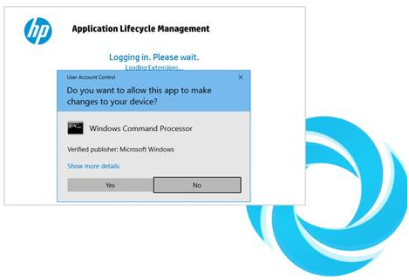
To fix this issue:
- Log out of HP ALM.
Log in.
The User Account Control window pops up.
- Click Yes in the User Account Control window.
Error: “Unable to open ALM connection, some of the client components might not be registered”
This error usually occurs when running tests for the first time.
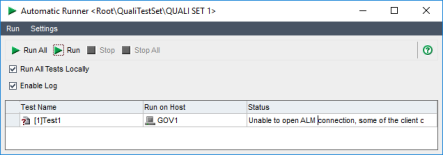
To fix the issue:
- Double click the message to open the test’s execution log.
Select the second row and copy the URL from the description area.
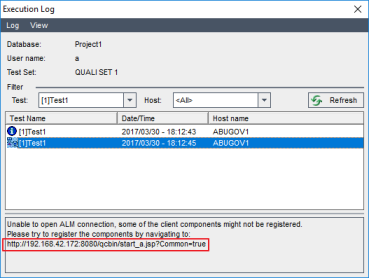
Open Internet Explorer and browse to the URL.
This installs missing HP ALM components.
- Restart Internet Explorer.
Error: “Test was not found”
When running a test, you may get a “Test was not found” error if the test is nonexistent (e.g. test was deleted) or if your TestShell user doesn’t have permissions to run tests.
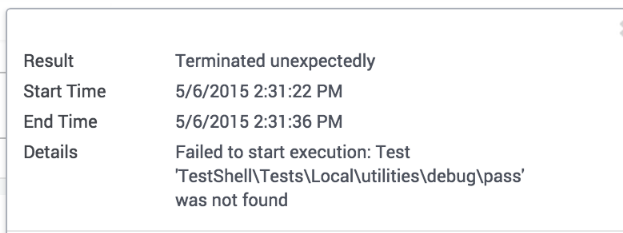
To fix this issue:
- Make sure the tests you are trying to run exist in HP ALM.
- Make sure the user defined in the
CLOUDSHELL_RUN_AUTH_MODEparameter has permissions to run tests in TestShell Studio.